
Below are some examples of social media and digital ad assets I have designed for various companies. These are followed up with a few of my favorite landing page designs and a brief explanation of how I go about designing a site for a client. I primarily used Adobe XD, Illustrator, After Effects, Animate, Photoshop and Xpress.
Direct Relief International
Direct Relief International provides medical care and disaster relief to the places that need it most around the world and the US. They are able to do this, primarily, through the fund raising help and logistical assistance of their corporate partners.
DRI wanted to be able to show how important their partnerships are to them, both to prospects and their existing partners and their employees. So I designed some print materials, a poster, and these social media templates to help them do just that. All images will enlarge if you click them.












Pura Stainless
These social media ads were all geared towards highlighting the fact that Pura is the only bottle company that is 100% BPA free. The brand is fun, colorful and active so I wanted to use imagery that would speak to that. The images also highlight the "why" of the brand, which is protecting your family from harmful materials, without using up screen and mind space explaining the idea to the viewer. All images will enlarge if you click them.




Chumash Casino
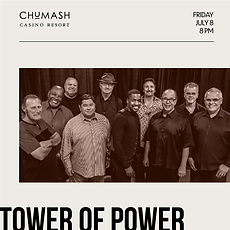




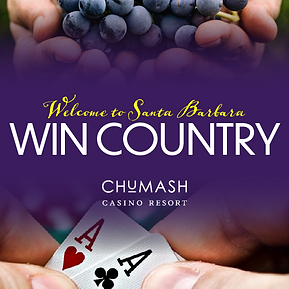


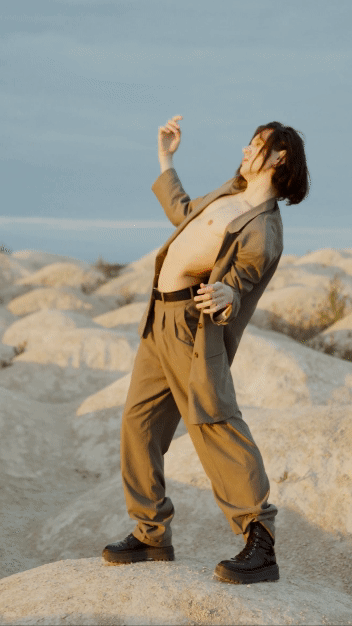





Landing Pages








Website Design Method
This small/simple website for Gopherwood Design/Build is a good example of the general way I go about designing a website. Every client and project is unique of course, but the bare bones process follows this general path.
I meet with the person who wants the site designed and do a design brief with them. Asking questions about their company and their site goals. We also fill out a persona profile together to help me imagine who will be looking at the site.
I then do a bare wire frame in Adobe XD. No logo, no colors. No images. No fonts. Nothing to get stuck thinking about other than the function of the site itself. After the site's actions and general lay out have been approved I either take the client's style guide and assets or quickly mock up a few fonts and colors mixed with some of their images and logo for them to make some general choices.
Hi-Definition mock ups follow. These are first shown as recorded run throughs like the one we see here, then, after any style changes and copy changes the client wants are made, we test the mock up via links in Adobe XD on several different phones and browsers. Then I mock up the 1920x1080 full screen version and a tablet version for the site, test those through links as well, and if they all have approval from the client they take them to a web developer who interacts with me if they have any questions.






